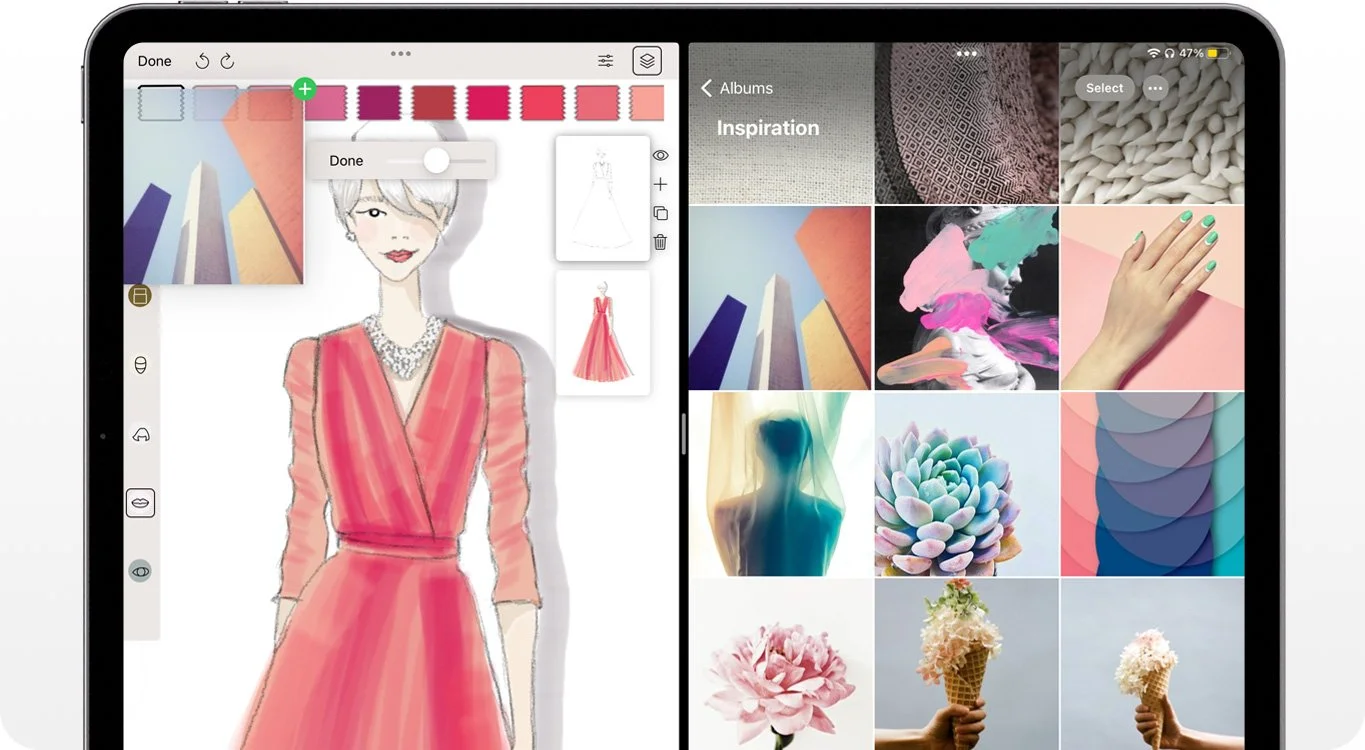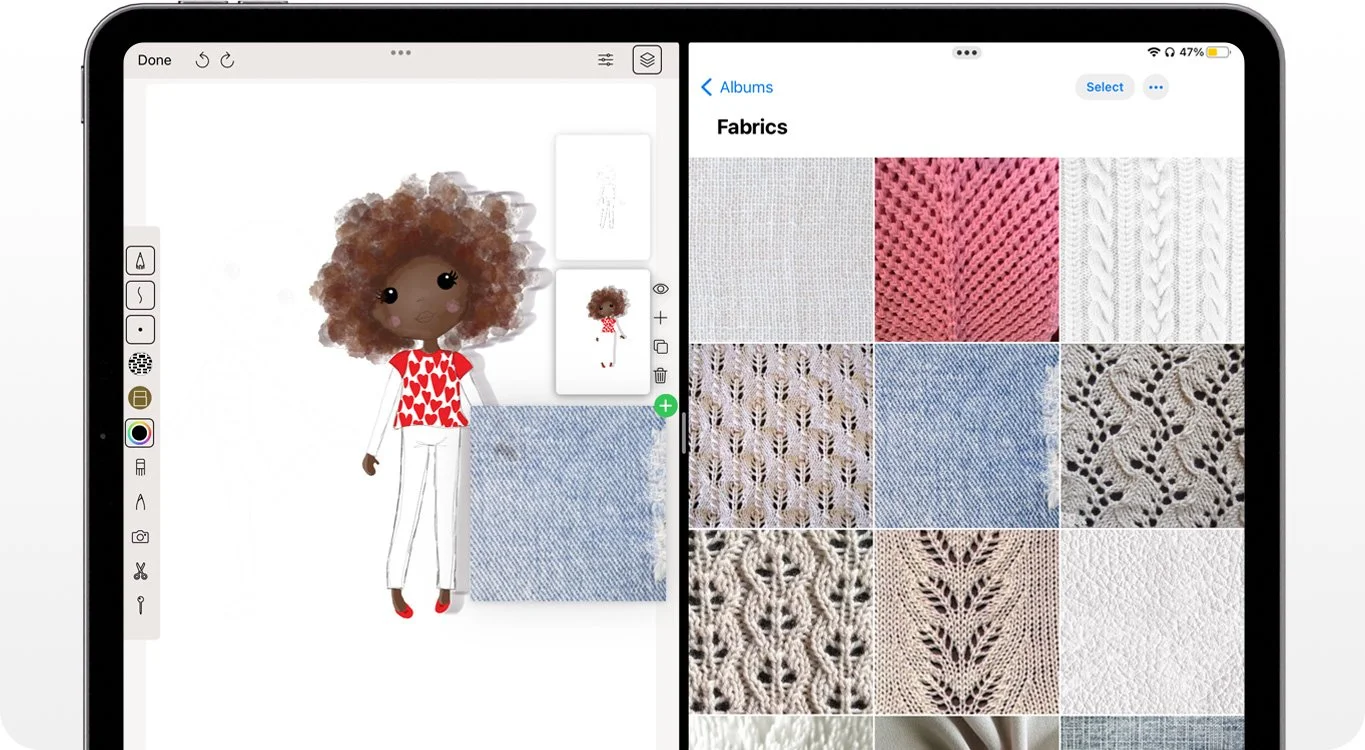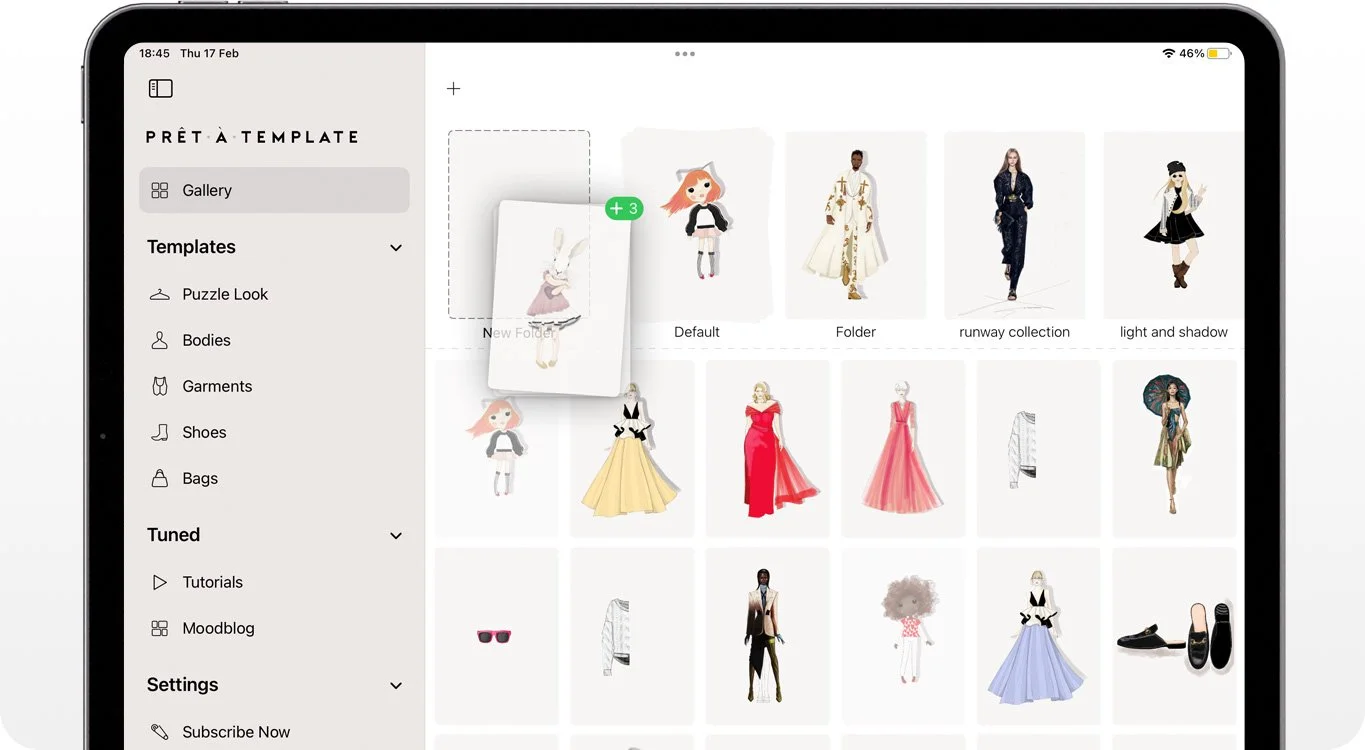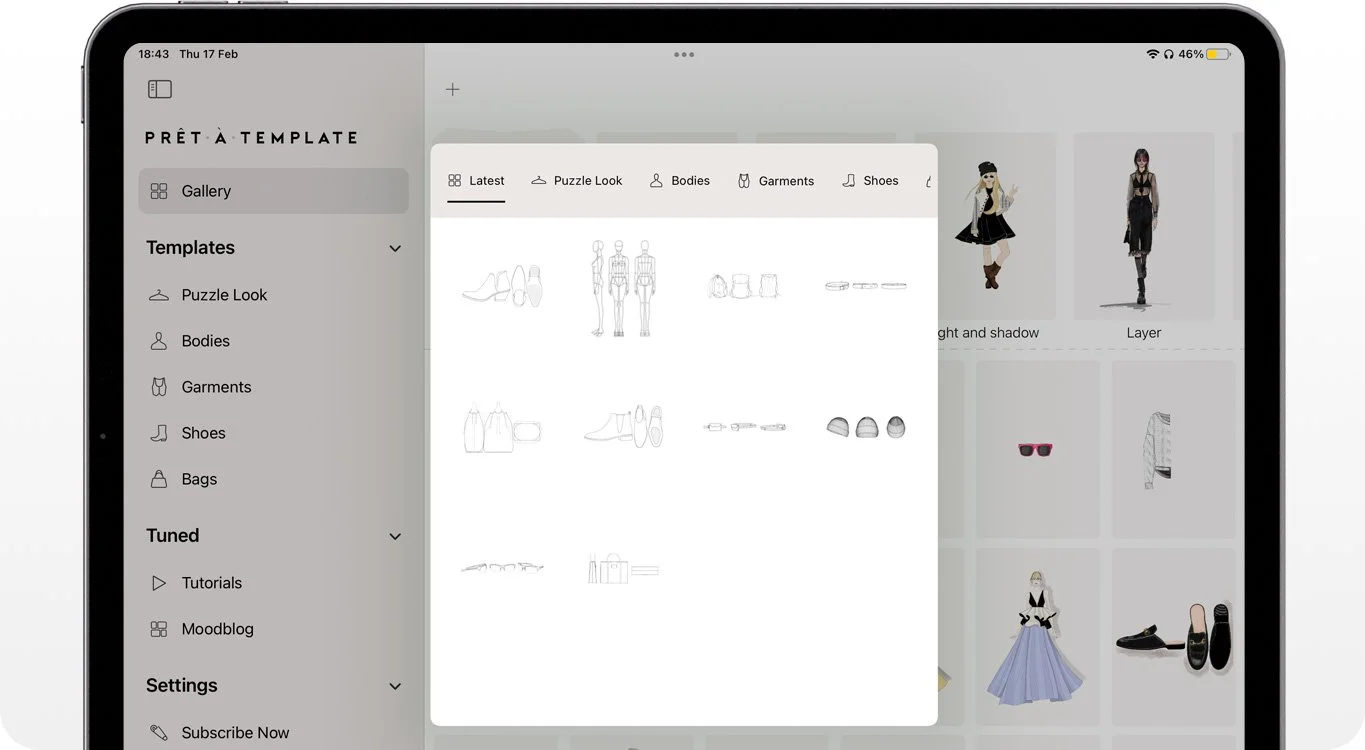WHAT'S NEW?
Check out the new canvas
Watch a comparison between the new and previous canvas on the newest Prêt-à-Template update. Learn about the new features and where tools are located. Press play and volume up!
There's a lot to discover on
Prêt-à-Template
Learn about our tools and make the most of them in your sketches.
Customizing color palette
Drag an image from your phone, or one you have added to the Pin tool, to the app's color palette to create a customized one. This way, you can have a color scheme from your pantone cards or fabrics from your moodboard.
Dragging images to the canvas
Drag images from your phone or other apps to your projects on Prêt-à-Template. On the iPad, split the screen and drag an image to the canvas and have it with you while you draw.
Color Fill
It's never been easier to create color variations or fill with color! Choose a color from the Color Picker tool and drag the icon to an area fill or change its colors.
Finding similar projects
Fashion designers can easily accumulate a large number of sketches and Find Similar can help you find projects by similarity. On the Gallery, long press a sketch and choose Find Similar. Now you can organize your projects easily.
Puzzle Look
Create endless combinations of templates choosing from a variety of body forms, garments, shoes, bags and accessories. Personalized templates that will help you improve your fashion drawing techniques.
Scissors tool
Your manual design becomes symmetrical easily. You can cut and drag piaces from one sketch to another!
Stack groups
Now is easy to organize and label your projects in custom stack folders inside Prêt-à-Template App. Long press a desire project and drag to the New Folder area, one project at a time or several at the same time.
Pin
Use the Pin tool to add technical information to your design project while keeping your canvas clean. Register all information just as you would do in a garment specification sheet.
Smudge tool
Smudge your drawing just like in real life.
Quick start
Now you are just one click apart form your favorite templates! in this video we will show you a simple tool called Quick Start: the plus icon localized on the gallery will take you directly to the latest templates you select just as the ones you mostly use!
Layers
A most requested feature, layers are here to help you make your sketching process even better. The options and possibilities are endless - and so are the layers. Enjoy it!
Template opacity
Adjust template opacity or hide the template completely at any time by dragging the slider.
A word from our collaborators
ARTIST: Rainy Weekend
“ I’m an artist with an academic art studying background and Industrial Design graduate. I work in the field of jewelry design. In my free time, I continue developing my art skills and deepen my knowledge in studying design, art history and cultures. “
First impressions 3.0 version
Rainy Weekend offers her first impressions of the new 3.0 version of Prêt-à-Template and how easy it is to navigate through the new UI design. Learn tips, shortcuts and all the amazing new possibilities for even better sketches!
Inspiration
Rainy Weekend shows us the Inspiration tab on the Quick Start menu: a selection of illustrations made by the Prêt-à-Template team and our collaborators to inspire you. Check out the designs, see all you can achieve and even access the projects to make your own changes to them.